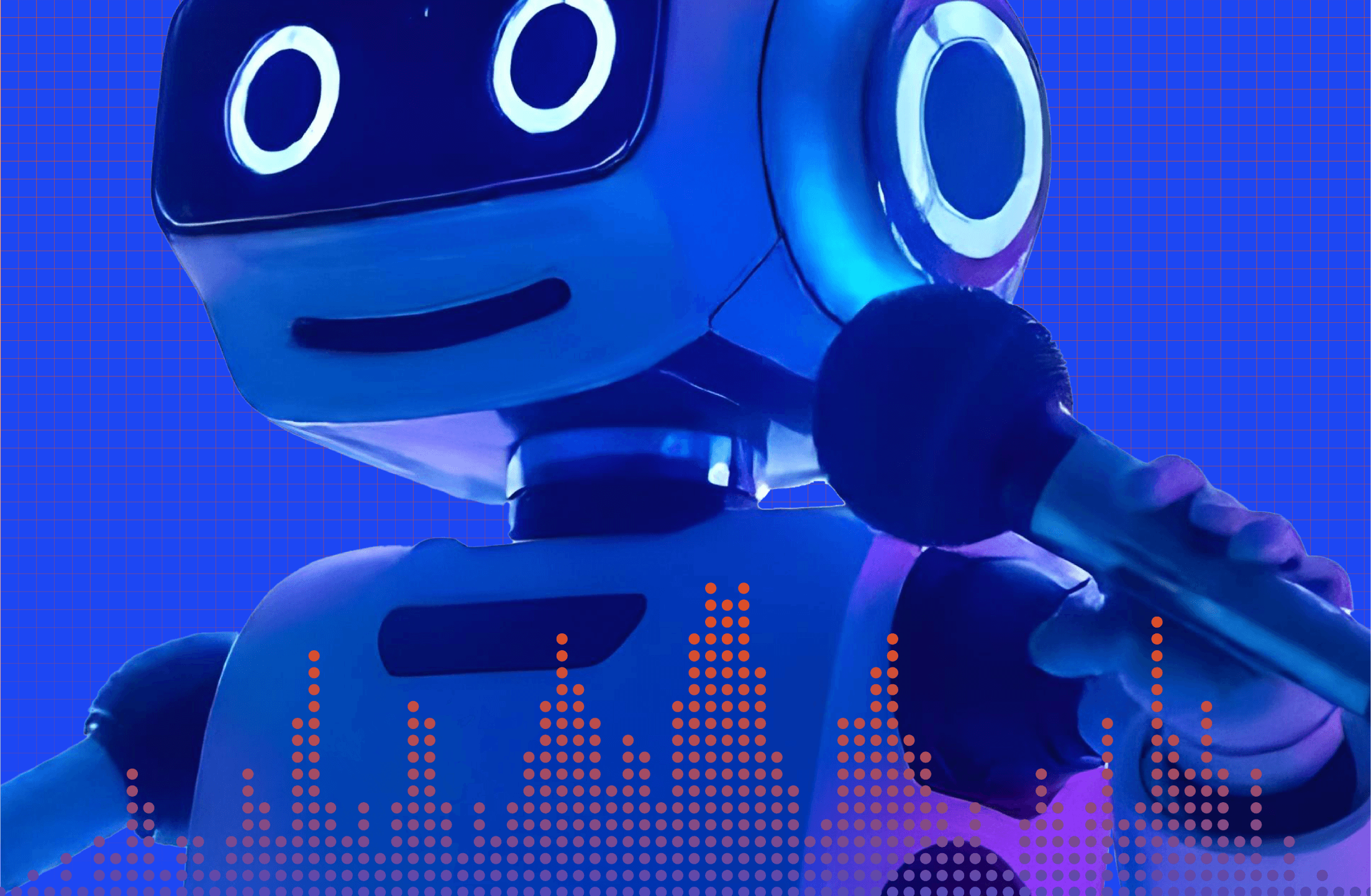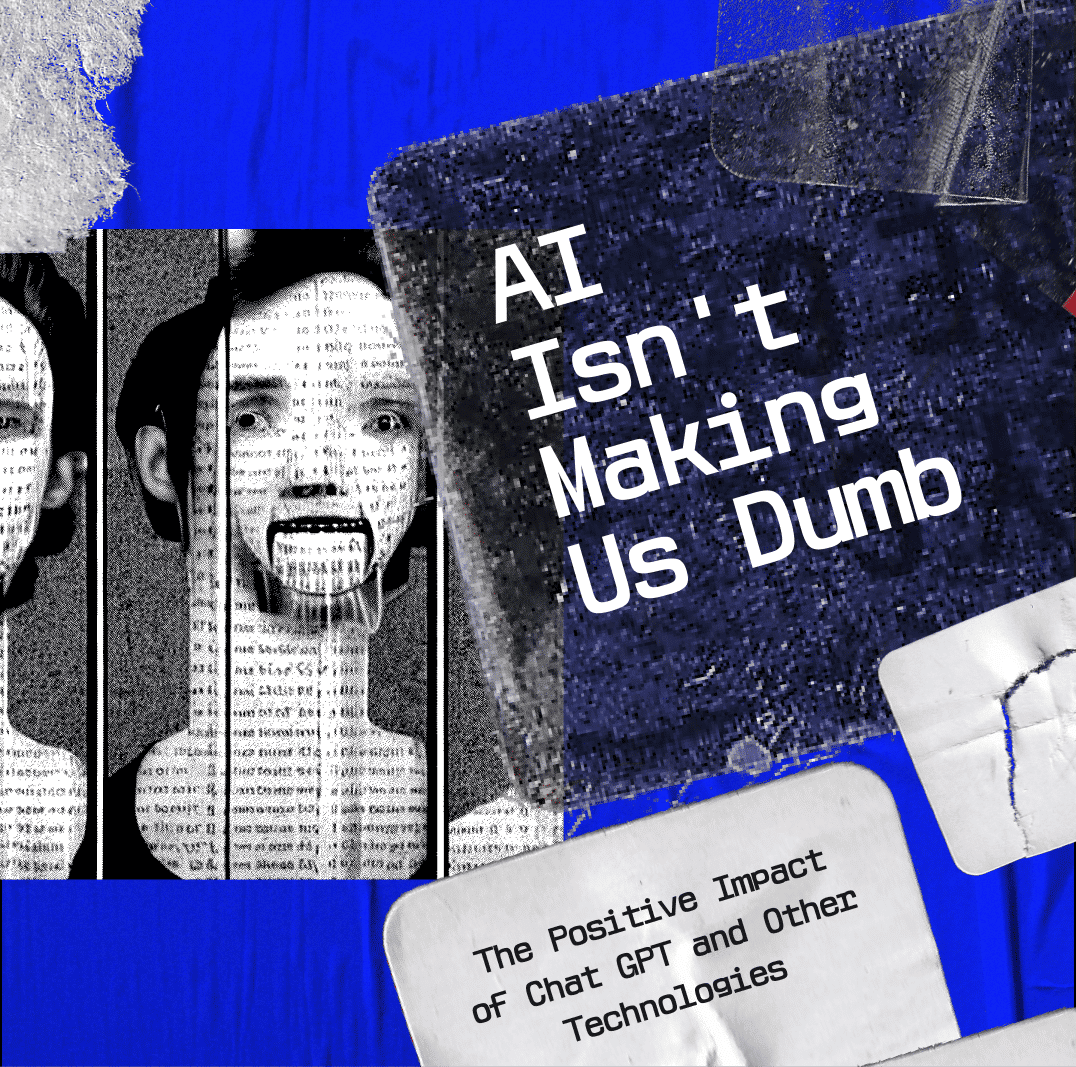But how do you design for a future where screens take a backseat? Designing for voice means letting go of visuals and crafting an experience that's intuitive, conversational, and friction-free. Here are some of the best practices we follow, along with real-life examples, to make sure users get the most out of their voice interactions.
Best Practices for Designing Voice UIs
1. Keep Conversations Natural
The goal of a good voice interface is to feel like a natural conversation, not like a robotic transaction. At Fingerprints Future, we design VUIs that respond in ways users expect, mirroring human conversation patterns. This means understanding context, allowing for interruptions, and being adaptive in how the voice assistant handles commands.
For example, if a user asks, “What’s the weather like in Paris?” and follows it up with, “And what about tomorrow?”, the assistant should understand that the second question is related to the first. This kind of intuitive flow is critical for making the experience feel human and effortless.

2. Prioritize Clarity and Simplicity
Voice commands need to be simple and clear. Overloading a user with too many options in one response can cause frustration. We aim to design VUIs that provide succinct, actionable responses.
A good instance is when you're ordering an Uber using Alexa. The voice assistant doesn’t bombard you with excessive details. Instead, it offers clear choices: “Would you like a regular Uber or UberXL?” and follows with a confirmation like “Your Uber will arrive in 5 minutes.” This keeps the user informed without overwhelming them.

3. Guide, but Don’t Overwhelm
While designing VUIs, it’s essential to guide users through voice interactions, especially since they don’t have the visual cues that a screen provides. However, this guidance needs to be subtle and helpful, not overbearing.
Take Google Assistant, for example. When asking for a recipe, the assistant will guide you step-by-step through the cooking process. Instead of reading out the entire recipe at once, it’ll say, “First, gather your ingredients. Let me know when you’re ready for the next step.” This kind of pacing keeps the user engaged and in control.

4. Account for Different Speech Patterns and Accents
Voice UIs need to be inclusive, and that means accounting for diverse speech patterns, accents, and languages. At Fingerprints Future, we ensure that the voice recognition system we design can accurately understand a wide range of voices and adapt to different ways people phrase commands.
A great real-life example is Apple’s Siri, which has progressively improved its ability to recognize regional accents, such as British, Indian, or American English. This inclusivity makes the experience feel personal and usable no matter where you’re from.

5. Design for Error Recovery
No voice interface is perfect. Users will make mistakes, and the system may misinterpret commands. The key is designing VUIs that can handle errors gracefully, offering helpful suggestions rather than frustrating the user.
Consider a situation where someone asks, “Play music by Beyoncé,” but the assistant misunderstands. Instead of a blunt, “I didn’t understand,” a well-designed VUI might respond with, “Did you mean Beyoncé? Let me play her top hits.” This softens the error, keeps the interaction going, and avoids dead ends.
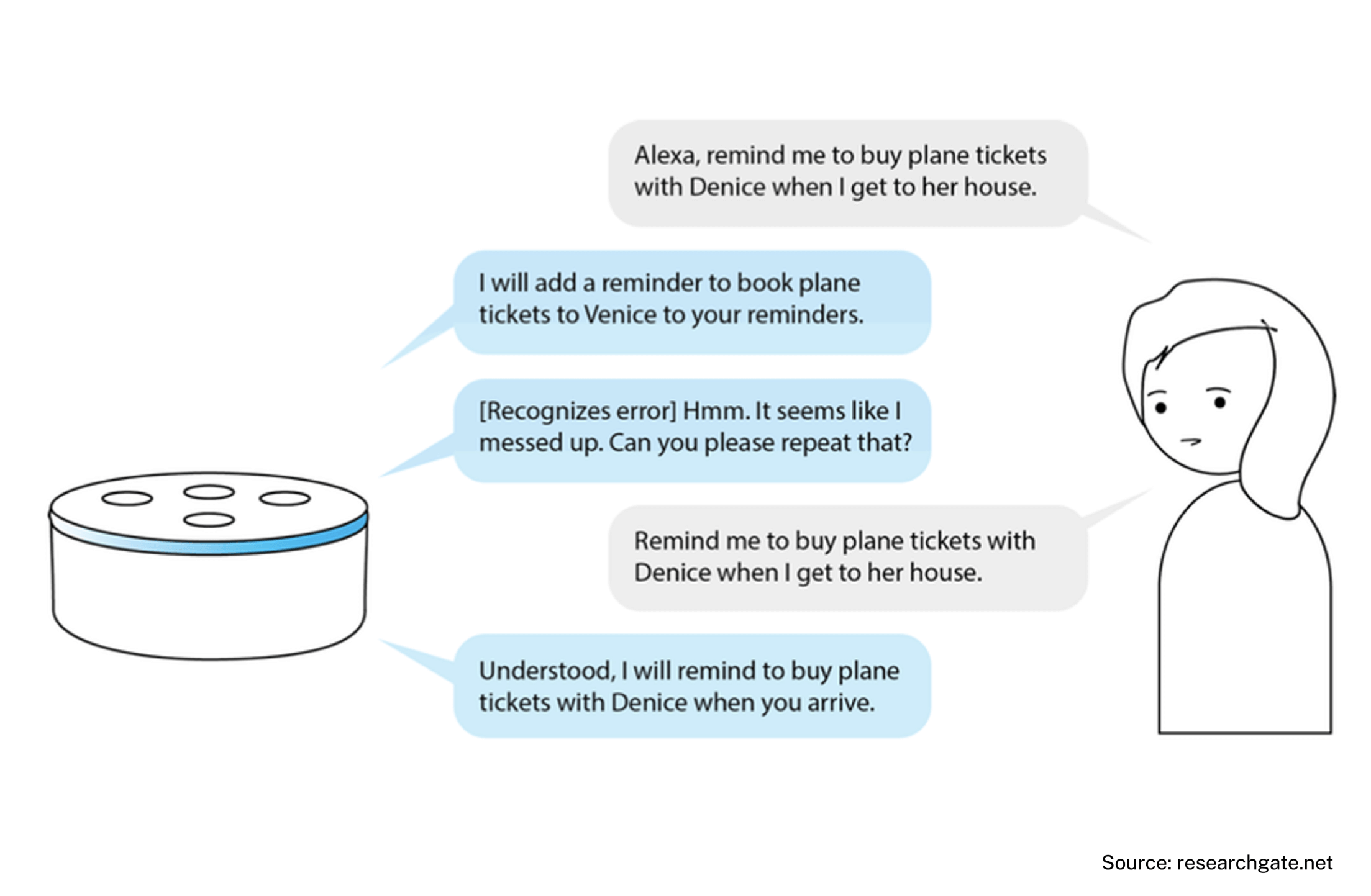
In the Works: A Simple, Powerful Kitchen Assistant
At Fingerprints Future, we’re exploring a voice-driven recipe assistant designed to make cooking more convenient, intuitive, and hands-free. Picture this: you’re mid-recipe, and instead of reaching for your phone with flour-covered hands, you simply say, “I’ve added the baking powder, what’s next?” This assistant will take you step by step through the recipe, providing guidance and tips in real time, without ever needing to glance at a screen.
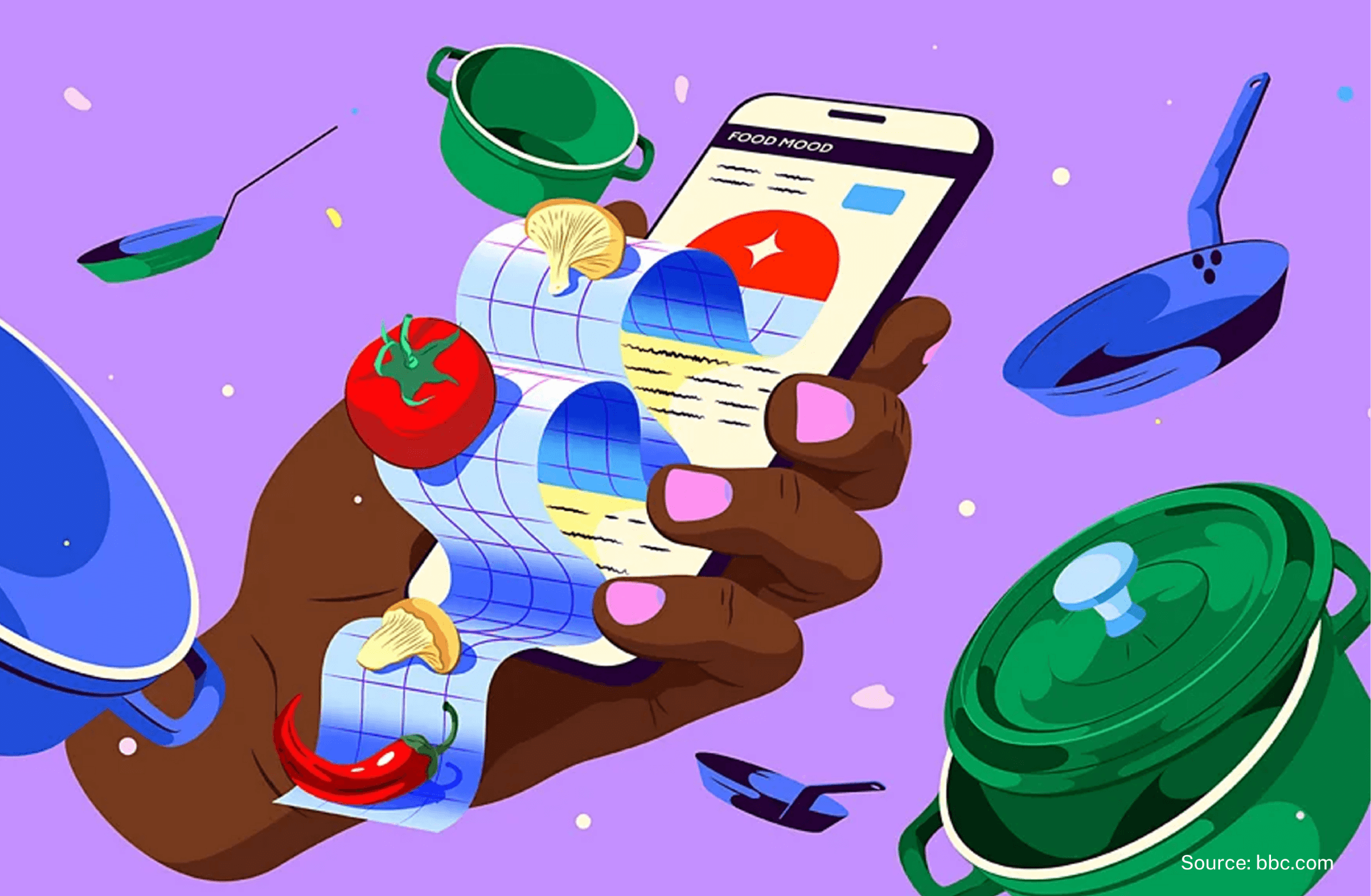
What We’re Building:
- Hands-Free Recipe Guidance: You’ll be able to walk through recipes with simple voice commands. Need to know the next step? Just ask, “What’s next?” or “How long do I cook this for?” The assistant will keep you on track, all without needing you to scroll or touch a device.
- Customizable Directions: Some recipes have multiple variations or optional steps, like adding extra spices or adjusting for dietary preferences. The assistant will ask questions like, “Do you want to add more seasoning?” giving you more flexibility to make the dish your own.
- Time Management:Timers will be part of the package. When a recipe calls for a 20-minute bake, you can say, “Set a timer for 20 minutes,” and the assistant will remind you when it’s time to move to the next step, ensuring nothing gets burned or overcooked.
How It Will Work:
The idea is simple. You feed in a recipe, either by selecting one from the assistant’s database or by inputting your own, and from there, everything is driven by voice. If you need to pause, repeat a step, or skip ahead, the assistant adapts to your pace, letting you focus entirely on cooking, not your phone or a cookbook.
This kitchen companion is designed to provide clear, concise instructions and stay responsive to your needs. Whether you’re a beginner learning the basics or a seasoned cook trying out something new, the assistant will help you keep the process flowing smoothly.
We’re currently in the development stage, testing out voice commands and refining the user experience to ensure it feels natural and helpful. As we continue exploring this project, we aim to create a cooking assistant that feels like a friendly guide in the kitchen, ready to help you navigate recipes with ease.
Stay tuned—there’s more to come as we perfect this hands-free kitchen experience!

 All Work
All Work