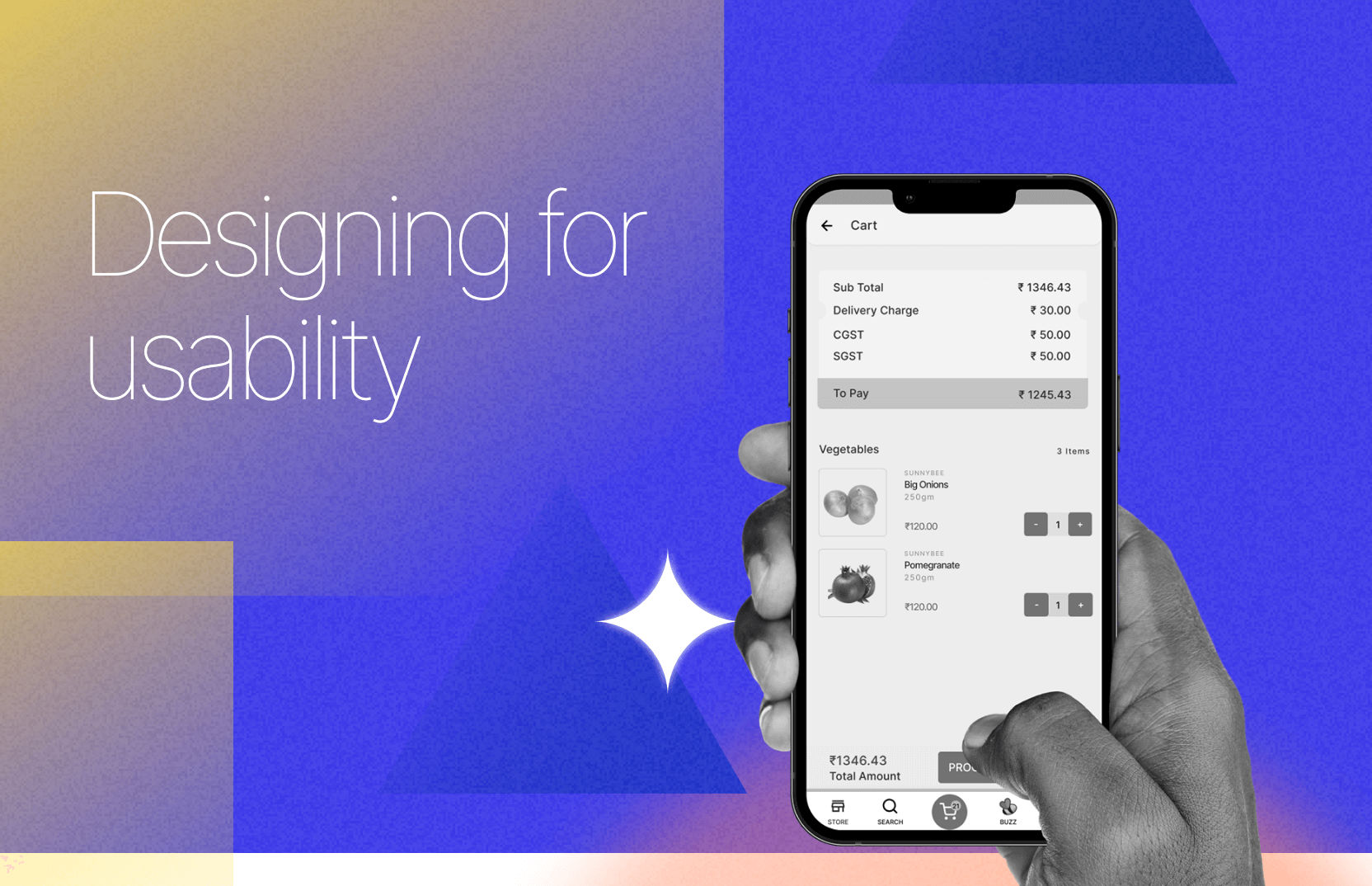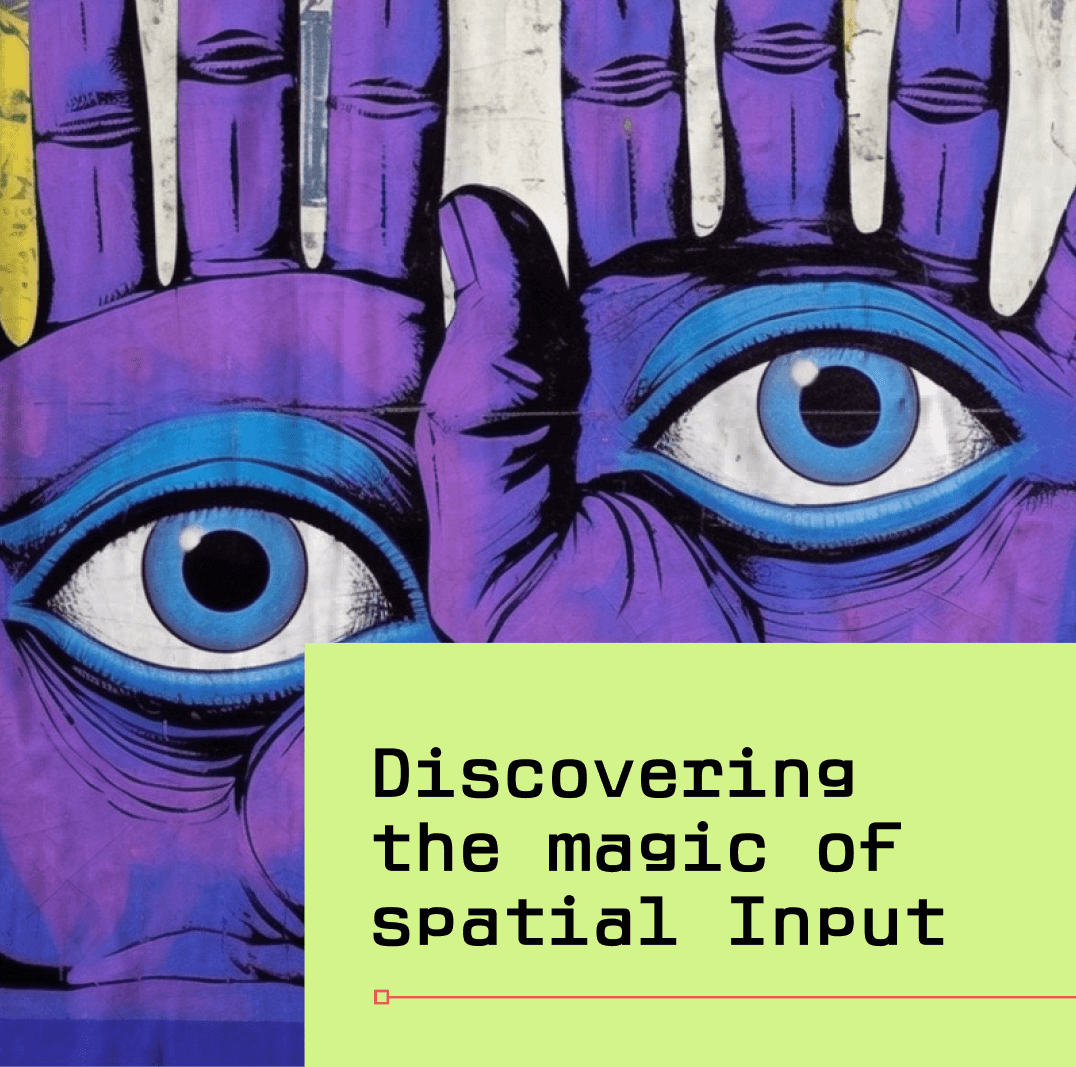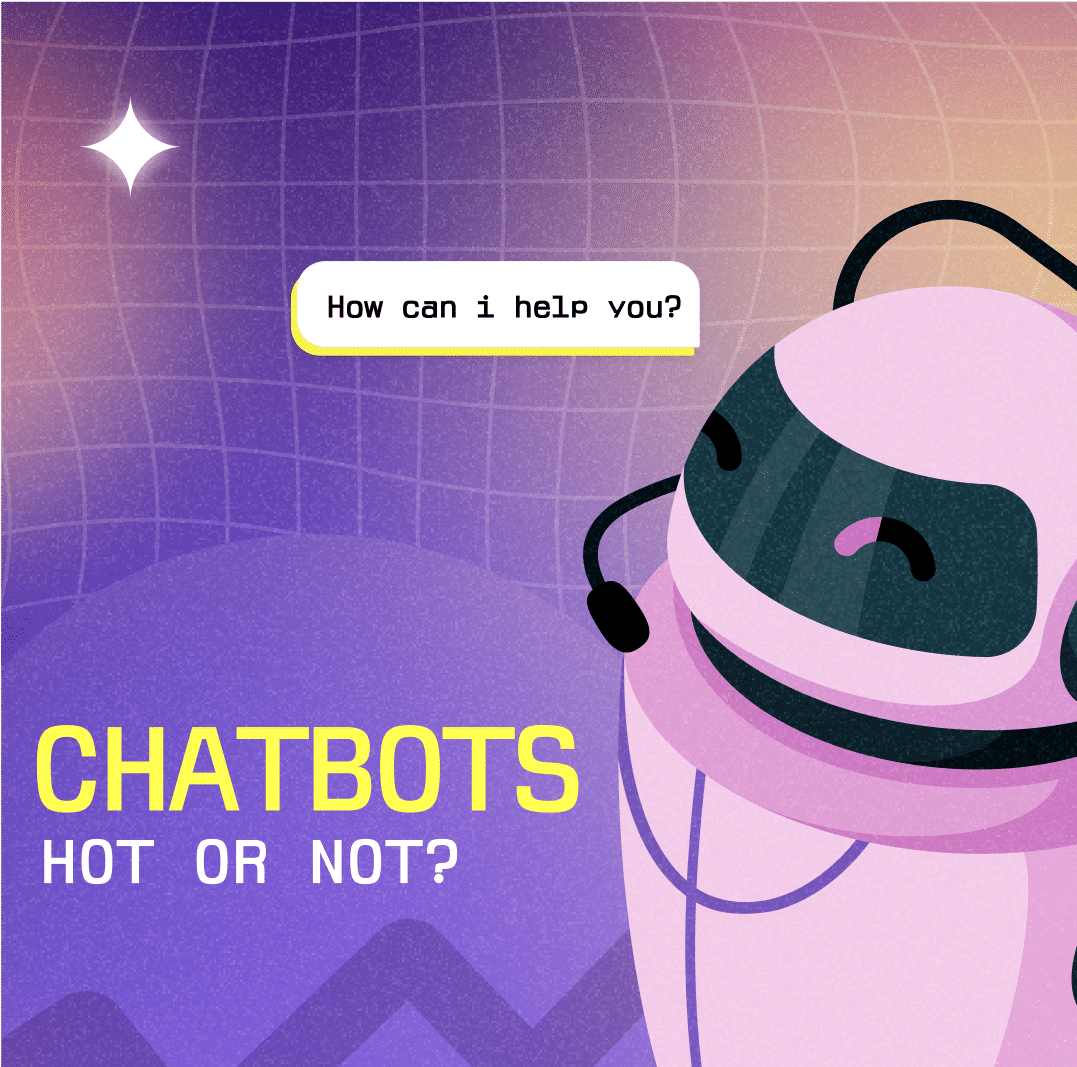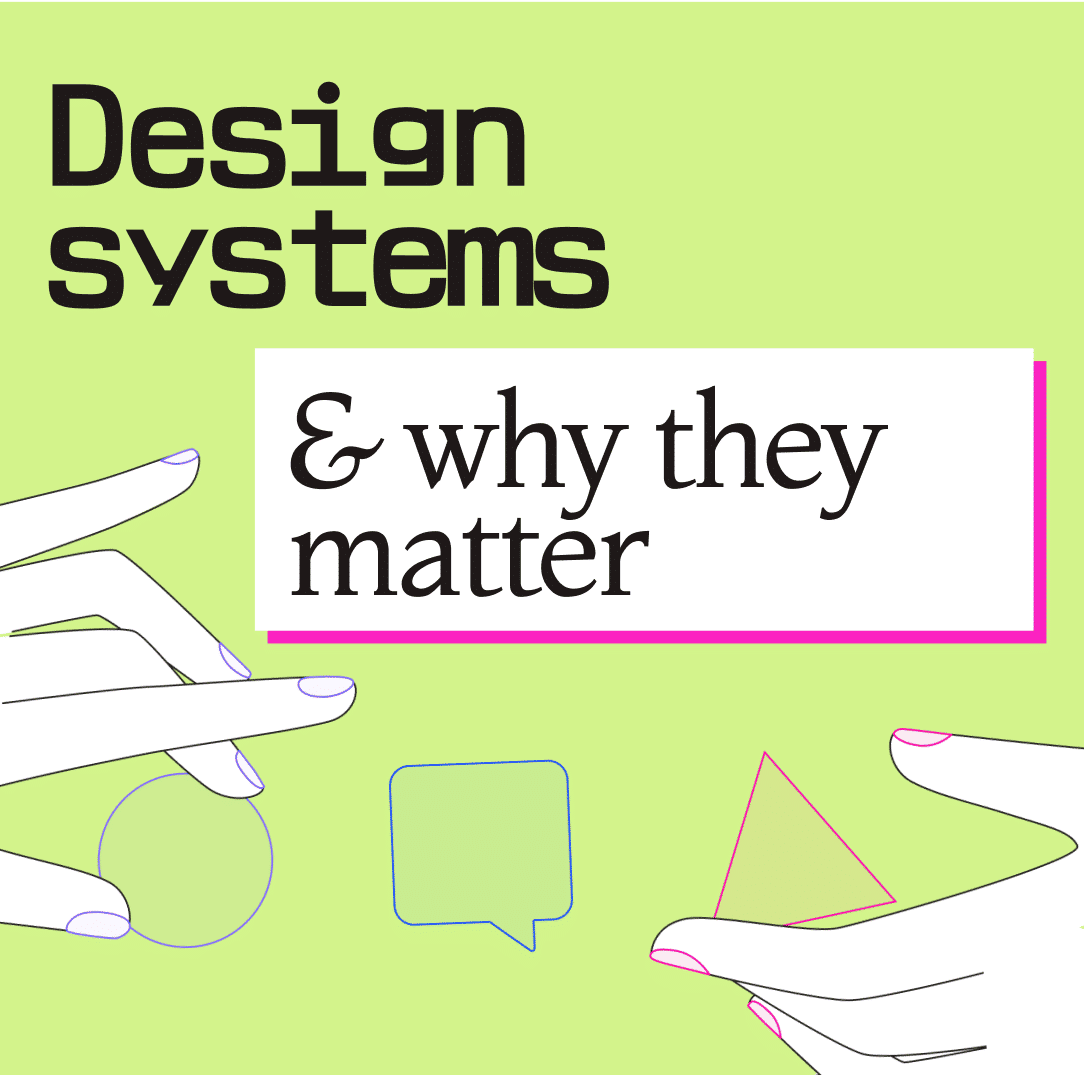In today's digital age in app design, where consumers have access to a vast array of products and services at their fingertips, it is more important than ever for businesses to prioritize usability in their UI and UX designs.

Apps and digital products have become an integral part of our daily lives. From shopping and banking to socializing and entertainment, we rely on these products to help us navigate our increasingly busy and connected world.
With so much at stake, it is more important than ever for mobile app development agencies to design digital products with usability in mind. Usability is the measure of how easy and efficient it is for users to accomplish their goals in a specific product. And it's not just about ease of use - good usability can also lead to increased customer satisfaction and loyalty, and ultimately, better business outcomes.
In this blog, we will explore the importance of usability in app and digital product design, and share some best practices for creating products that are user-friendly and easy to navigate. Whether you're a designer, developer, or simply someone who wants to create better digital products, you'll find valuable insights in this blog.
Mo Screens, Mo Problems
It's not just a problem for us one-handed shoppers, either. Imagine trying to do your grocery shopping while holding a baby or carrying a bag of groceries – it's just not practical.
So, why are these buttons and menu items placed out of reach? One reason could be to optimize screen real estate – after all, no one wants to scroll through a mile of menu options. But at what cost? The convenience and ease of use of the app, that's what.
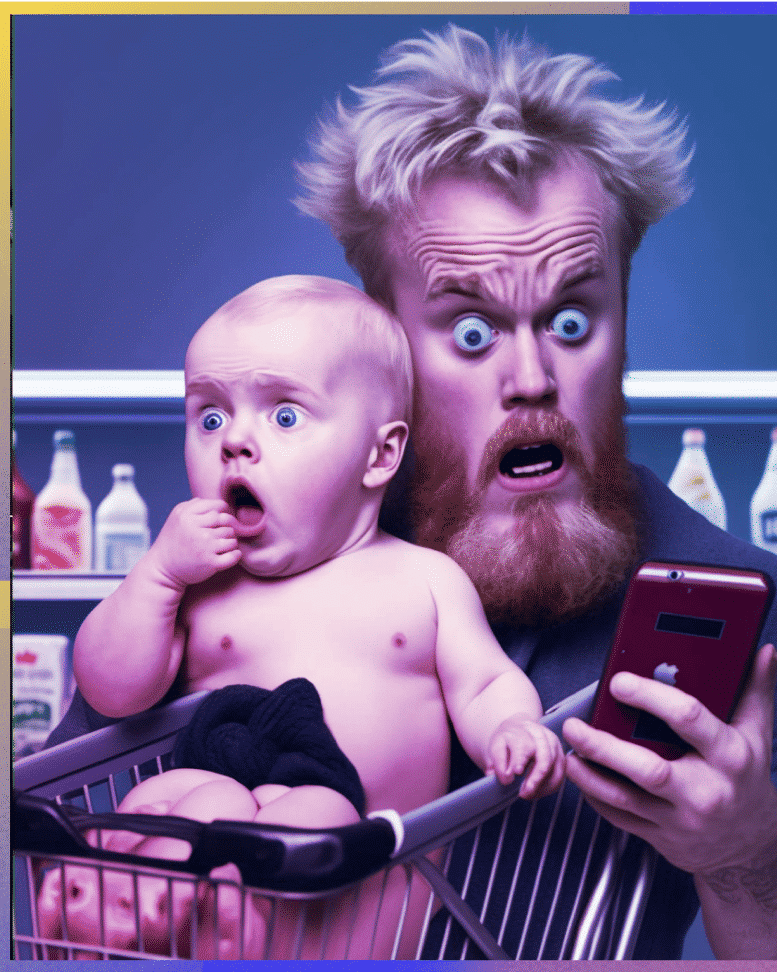
Why Usability is a Must for Your App's Success
As usability expert Jakob Nielsen points out, usability is key to the success of any product, and this is especially true for apps. If you're in the business of designing apps, or do app design, you've probably heard of Jakob Nielsen. He's a big deal in the world of usability and his company, the Nielsen Norman Group, is all about helping digital products (like apps) be the best they can be for their users.
According to Nielsen, there's one thing that's super important when it comes to the success of an app: usability. In other words, if your app is easy to use and makes sense to people, they're more likely to stick with it and recommend it to others. But if it's confusing or hard to navigate, they'll probably just give up and look for something else.

Usability is a key to success
- Jakob Nielsen
So, how do you make sure your app is as user-friendly
as possible? Nielsen has a few tips:
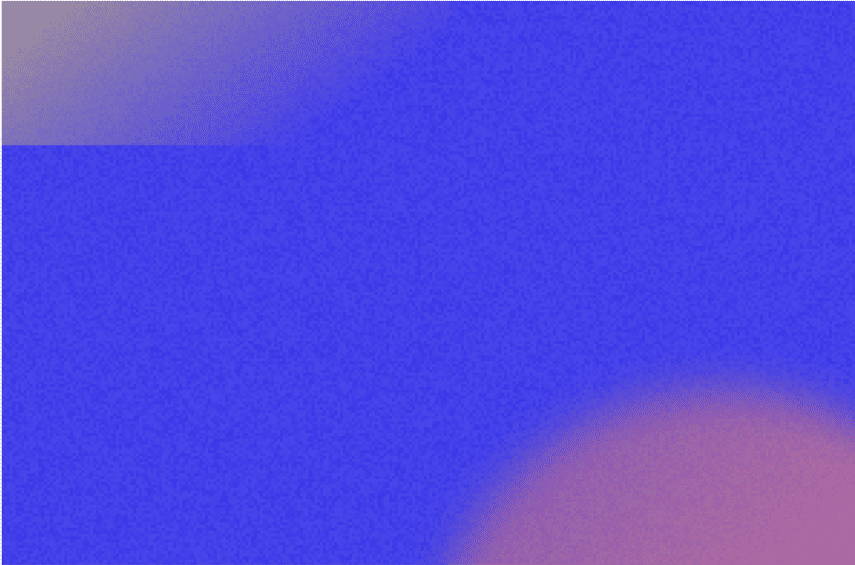
01
Keep it simple.
Don't overcomplicate things. A clean and uncluttered design will make it easier for people to find what they're looking for
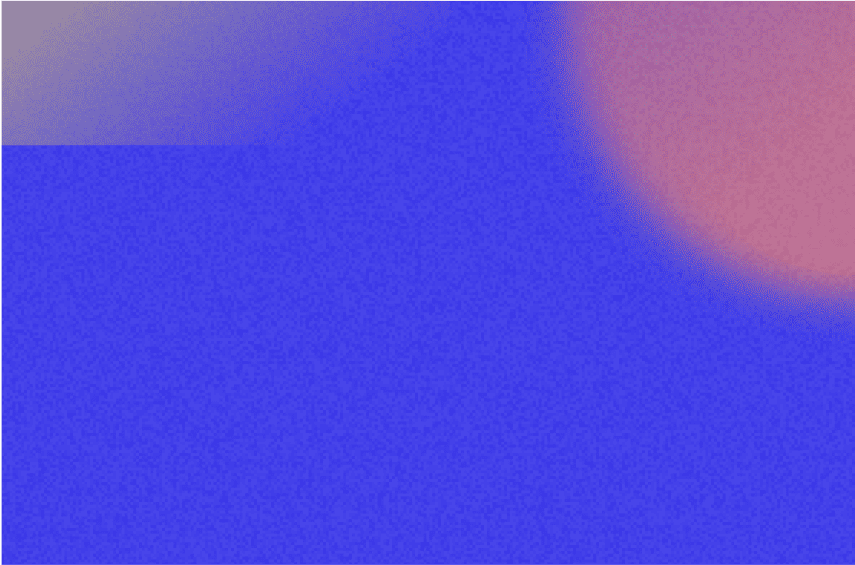
02
Follow Conventions
If you're not sure how to do something, take a look at other successful apps for guidance. People are more likely to understand how to use your app if you follow conventions they're already familiar with.
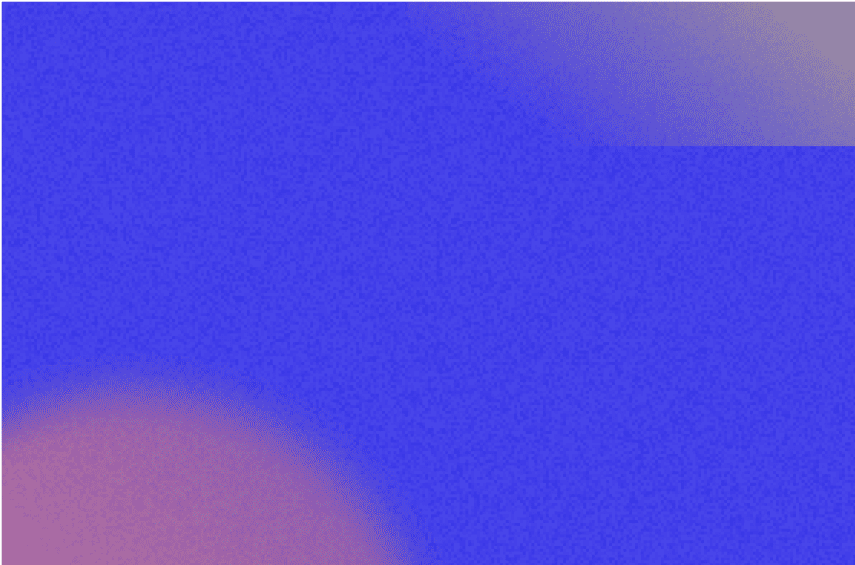
03
Test, test, test
The best way to know if your app is usable is to try it out with real people. Conduct usability tests to see how well people can complete tasks, and gather feedback
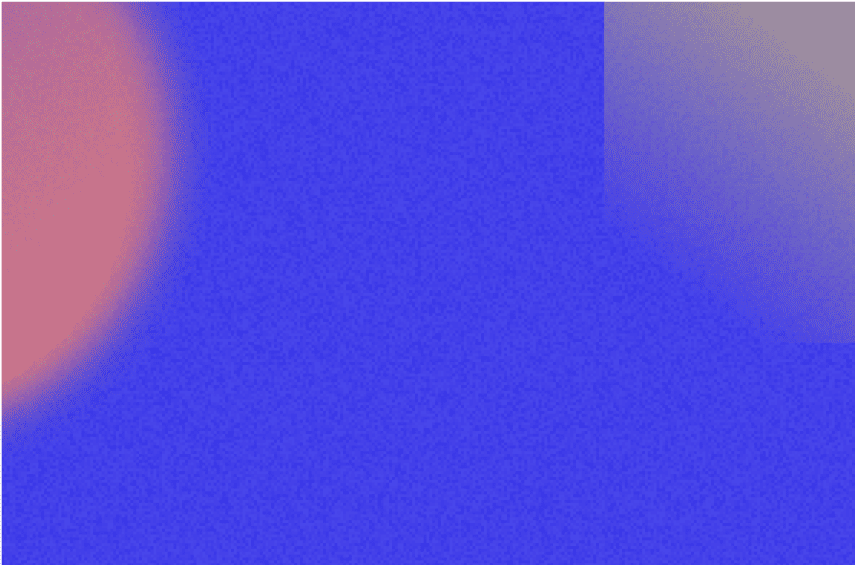
04
Use Clear Language
Make sure it's obvious what you're trying to say and label buttons and menu items in a way that makes sense.
You may read this and think to yourself, how very basic. Sometimes, that's all you need to create an app that is successful. As we discussed, usability is an essential aspect of app and digital product design, and it is especially important for apps that are frequently used on smartphones. One of the key challenges in designing apps for smartphones is ensuring that they are easy to use with just one hand. With so many apps vying for our attention, it's crucial for designers to create products that are both easy to use and accessible for everyone.
One example of an app that has been specifically designed for one-handed use is Instagram. The app's layout is optimised for thumb navigation, with the majority of the controls and buttons located within easy reach of the thumb.
Additionally, Instagram also includes a "one-handed mode" feature that allows users to reposition the app's interface to the bottom left or right of the screen, making it even easier to use with just one hand.
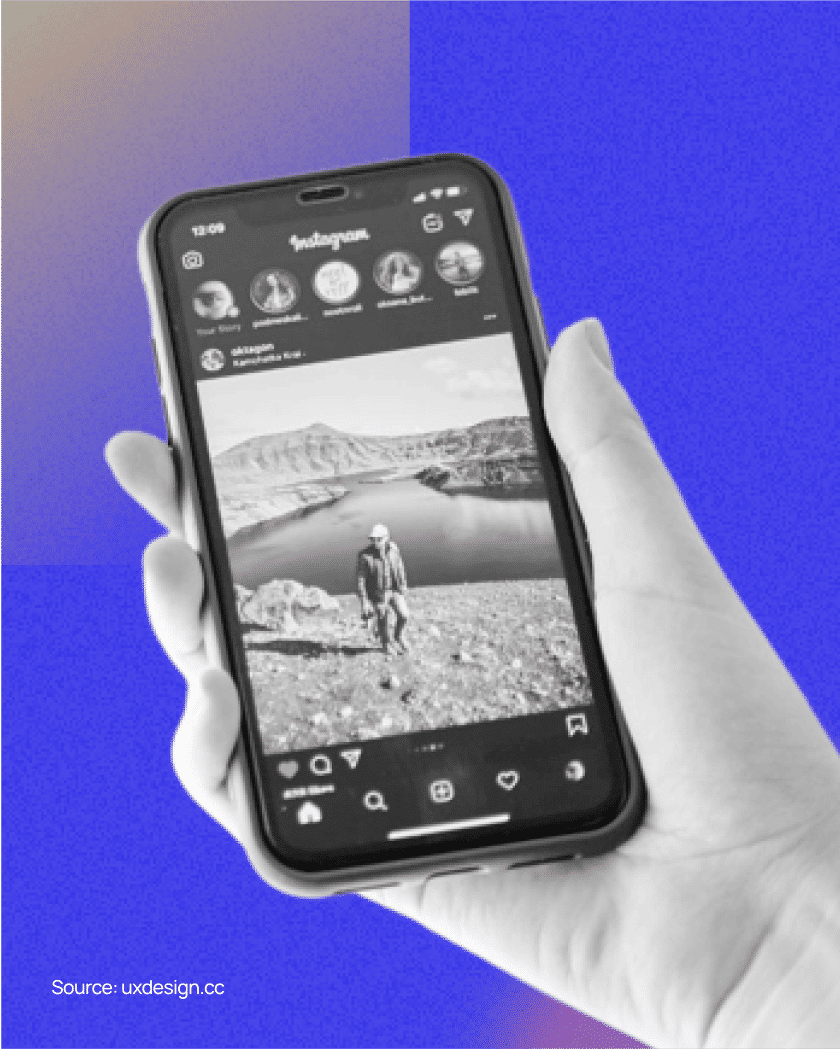

Another great example of an app designed with one-handed use in mind is the new iOS camera app on iPhone. When you open the camera app, the controls are placed on the bottom of the screen and can be easily accessed by the thumb while holding the phone. The app is also optimized for portrait mode shooting, which is considered the most comfortable mode to take photos with one hand. Other apps like Messenger, Telegram and WhatsApp also offer similar options of one handed accessibility through the customization of the interface by pulling the corners of the chat windows.
These examples demonstrate that by considering one-handed use and reachability in the design process, it is possible to create apps that are not only functional, but also enjoyable to use. When usability is a priority, it leads to increased customer satisfaction and ultimately better business outcomes.
Good usability is not just about ease of use, it's also about accessibility. And that's why designing for one-handed mode and reachability has become an important consideration for many apps in today's digital world. As a designer, developer or user, it's important to think about how different people use their device, how they hold it and how they expect it to work, in order to create products that everyone can enjoy using.

Usability is a necessary condition for software products to be accepted by the market.
- Jakob Nielsen
Creating Optimal User Experiences: The Future Way
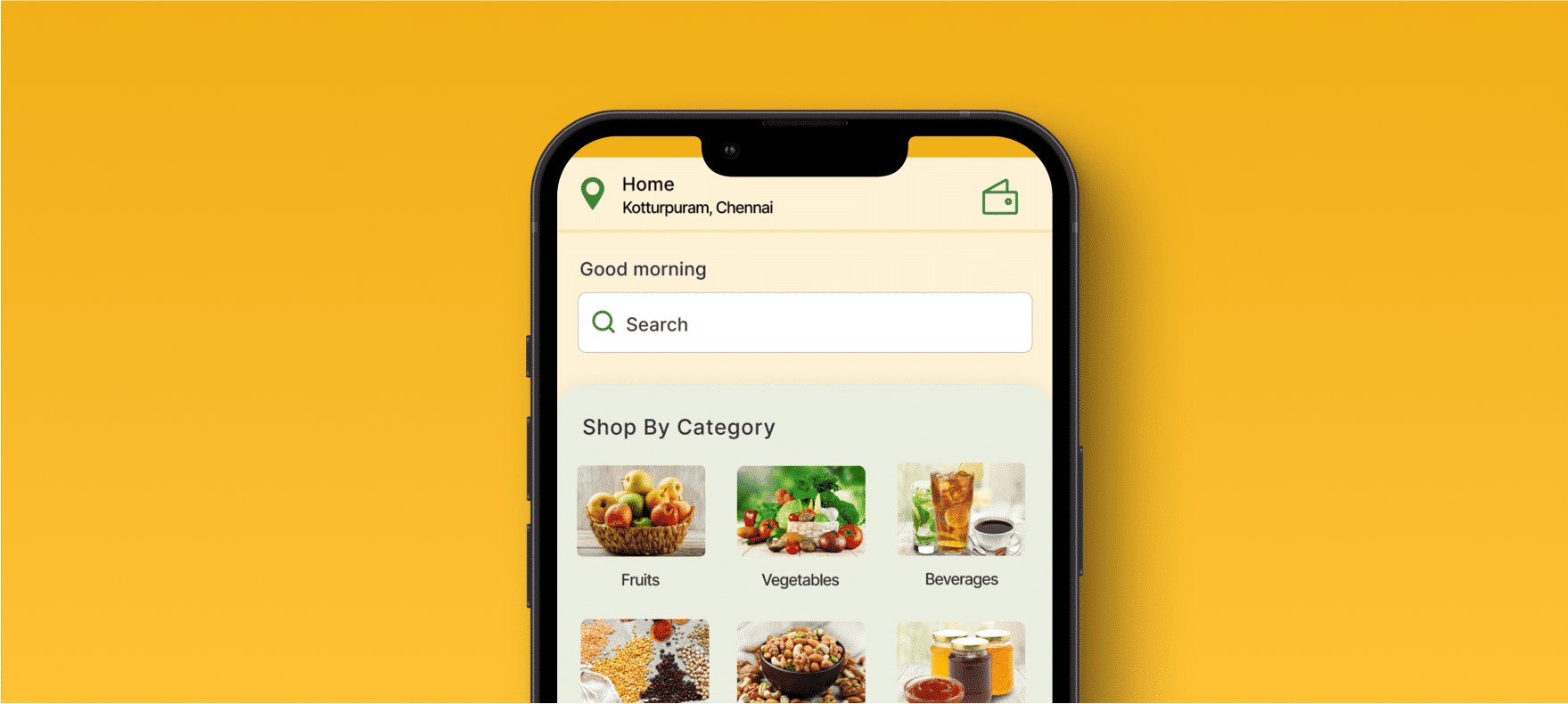
Sunnybee Market
Don't Break a Sweat (or a Finger) Reaching for Your Phone:
Grocery shopping just got a whole lot handier (literally) with Sunnybee Market, the app that's been designed with usability and reachability in mind. With primary actions like search, add to cart, and proceed to checkout strategically placed on the bottom right of the screen, you can easily shop for groceries with just one hand. No more awkward finger stretching or phone juggling - Sunnybee Market has got you covered.
But the app's convenience doesn't stop there. Its intuitive interface and clean, modern design make it a breeze to navigate, while its optimization for multiple devices ensures that you can shop at your convenience, no matter where you are.
So say goodbye to cluttered screens and frustrating user experiences, and hello to the future of grocery shopping. Whether you're a busy parent looking to quickly order groceries for the week or a home cook in search of inspiration and ingredients, Sunnybee Market is sure to make your life easier. Easy peasy lemon squeezy, as they say
View Case Study
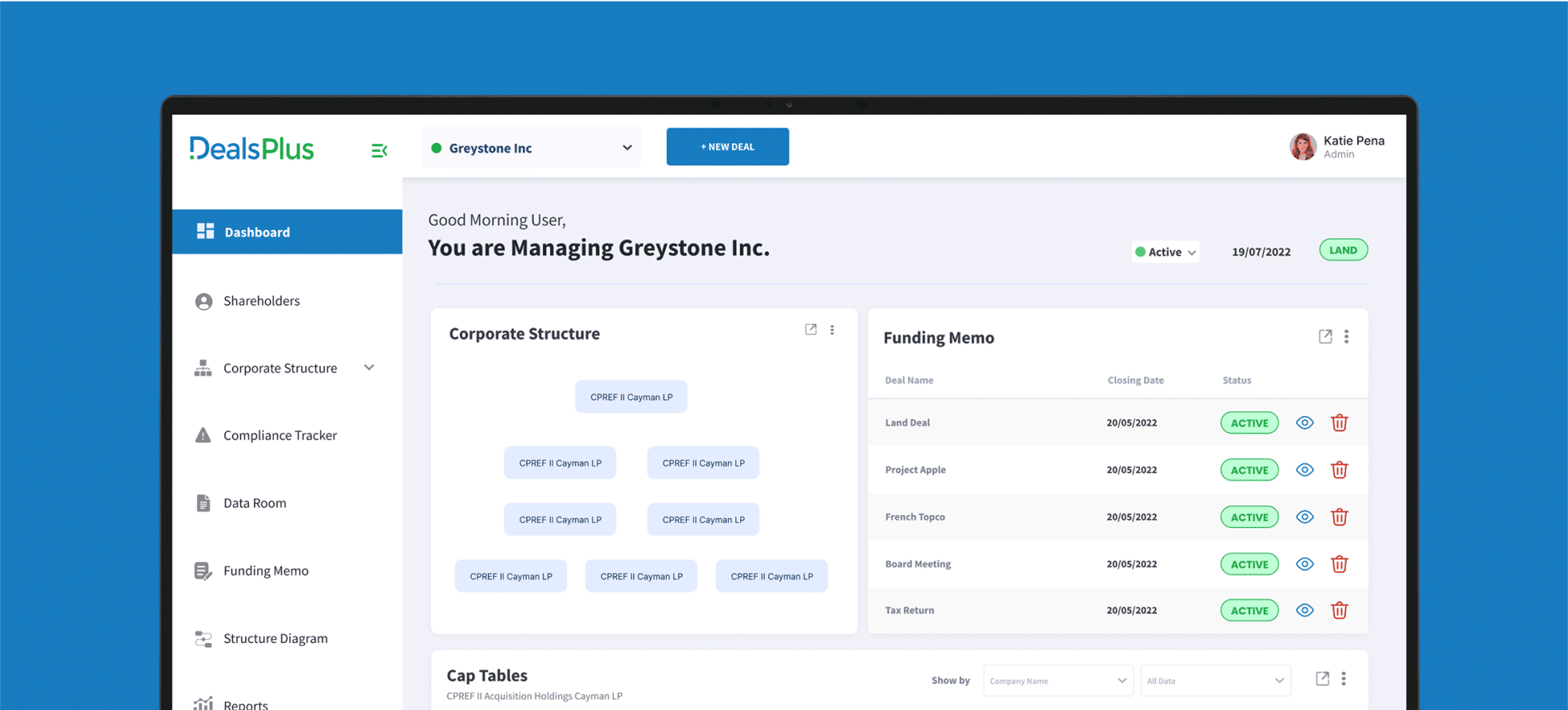
Deals Plus
Effortless Investment Management: Future's User-Centered App
Makes It a Snap
Investing in the stock market can feel like trying to navigate a labyrinth without a map. But with Future's user-friendly capital investment app, managing your portfolio is as easy as pie - and just as satisfying.
Managing capital investments can be a complex and time-consuming task, but a new app from user experience company, Future, aims to make it easier and more efficient. With a focus on usability and ease of use, the app is designed to help investors track and manage their portfolios with minimal effort.
One of the key features of the app is its intuitive interface, which guides users through the process of setting up and tracking their investments. All of the necessary information is clearly labeled and organized, making it easy to understand and access.
Additionally, the app has been optimized for use on a variety of devices, including smartphones and tablets, so that investors can stay up to date on their portfolio no matter where they are. This not only increases the app's reach and accessibility, but also makes it more convenient for users who may be on the go or juggling other tasks.
But that's not all - Future has also incorporated a range of tools and features to help investors make informed decisions about their portfolio. These include real-time market data, news and analysis, and customizable alerts and notifications. Overall, the design and usability of the capital investment management app demonstrate Future's commitment to creating a user-centered experience that is both functional and enjoyable.
View Case Study
Conculsion
In conclusion, creating customer personas and user journeys was an essential step in the design process for the Loyalty Caravan project. By understanding the wants, needs, and pain points of our target users, we were able to create a platform that truly met their needs and made their lives easier.
With this understanding in hand, we moved on to the next phase of the design process, which involved creating wireframes and prototypes of the platform.
Through this process, we were able to take the Loyalty Caravan platform from an idea to a fully-functioning web-based application that provided real value to our customers. The end result was a platform that not only looked good, but delivered real value to our customers and stood out in the market.
The team at Future lives for projects like these, where we can apply our design and development expertise to create products that truly solve problems and make a difference in people's lives. We are passionate about creating user-centered designs and enjoy the process of taking an idea and turning it into a reality.

 All Work
All Work